10 Tips to Reduce Website Bounce Rate! What’s the Average Bounce Rate?
A high bounce rate appears to be a true headache for some website owners and not a big problem for others. While first sites consider 80% rate as an awesome one, second ones call it a catastrophe. Therefore, what are average bounce rates? In most cases, it depends on your company goals and the site itself as the term appears to be relative.
On the whole, it’s known as the metric in Google Analytics. It estimates how much time users spend on your site page. The reason for approximated metric lies in two clicks that are required to calculate the definite time on a page. The first click is called an entrance one as it demonstrates the link click that just shows a page. The second click bears the name of exit one since it requires clicking on a navigation element to go away from a page.
Most marketers miss a crucial exit click. For example, what if a user read a long blog post but closed the page without this clicking? That’s right – the session is regarded as a bounce. It also refers to those cases when the page is opened in another tab while the original one is left this way. That’s why bounce rate is too approximate parameter that shouldn’t be estimated from one side only.
Thus, what’s an average bounce rate? Nobody is able to answer this question with confidence. Many marketers try to pay more attention to this issue by analyzing scroll depth, dwell time, and other parameters. Though it’s rather hard to consider all aspects, it’s worth it for sure. This way, you can gain understanding of bounce rate and reveal ways to improve it in your particular case. Let’s examine 10 tips how to cope with it!
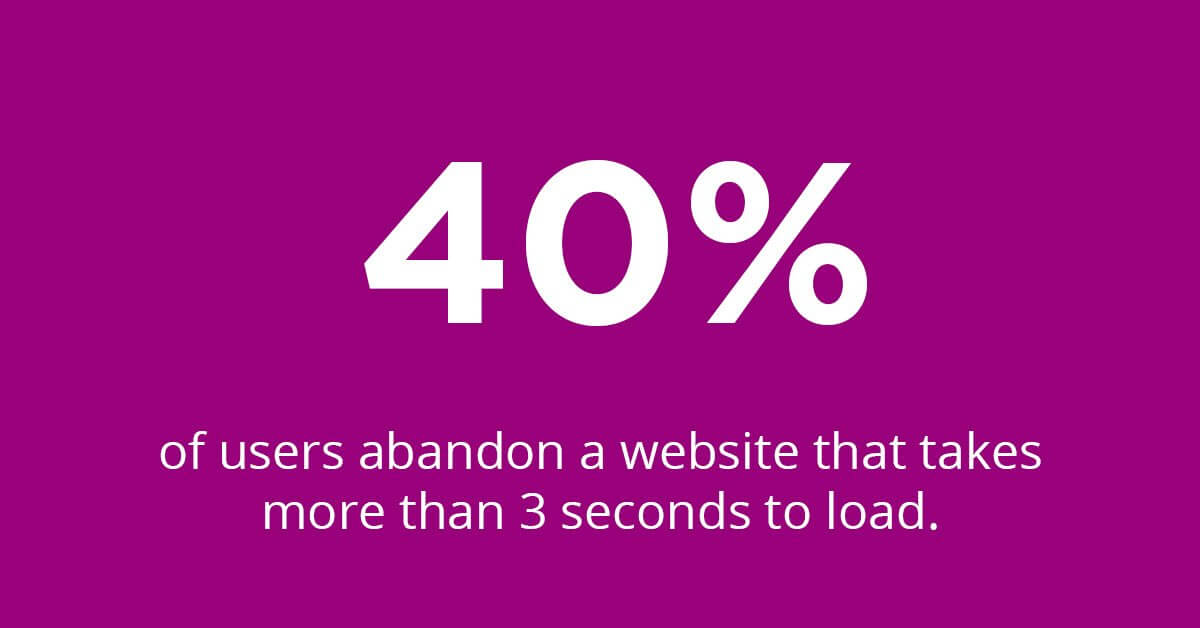
1. Optimization of Page Loading Time
As a rule, a big bounce rate is closely connected with page content. It’s even not so important whether your texts are good or bad when a user can’t read them. Users expect a website page to be loaded within several seconds or less. This rule also works for mobile website versions. In conformity with Radware stats, 500 milliseconds may lead to frustration of more than 26% of users! As a result, engagement is decreased up to 8%.
For this reason, slow-load site pages are considered to be the leading reasons for abandonment at e-commerce carts. Surprisingly, just 2% of top online stores can boast of mobile site versions to load pages in less than five seconds. Thus, many sites die because of conversion and wrong rate optimization.
Before thinking of your content, make sure that pages can be loaded within several seconds.
2. Promotions and Sidebar Widgets
How do you react on numerous offers, eye-catchy ad emblems, and offers that come up when you use some product or service on the website? Don’t overwhelm your visitor. Let him get relevant information from your sidebar. For instance, recommendations and helpful articles are great ways to attract a user and simplify their search for him. If you still want to place some offers in the sidebar, make sure that they’re trusty and reliable.
It also refers to promotions like bounce exchange. They might be really effective but distracting at the same time. Give your visitors some time to analyze content and make a decision.
3. Smart Content Formatting
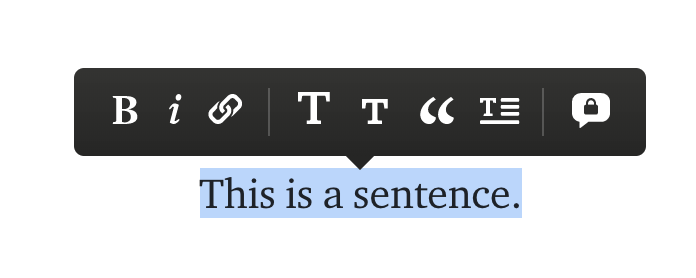
Do you click through long and monotonic web pages as they look boring and don’t arrest attention? Formatting is regarded as one of the most effective ways to reduce bounce rate. The less work a visitor should do to get the desired information, the more likely he will stay on your site.
Here’re some tips to make your content visually appealing:
• Suitable headers;
• Appropriate images;
• Frequent subheadings;
• Useful lists.
These options help in making your content more accessible and attractive. As a result, readers can look through them and get those points they’re interested in.
4. Relevance
Relevance or irrelevance is among those determining factors that have influence on bounce rate in addition to numerous technical configurations. Some resources choose definite keywords that are aimed at promoting some content or topics and cope with this task perfectly. If your page isn’t so relevant, it will most likely go to bounce. For this reason, think of relevance and optimize according to it and users’ query. For this, answer the following questions. Which problems does your resource solve? What’s the aim of your user – to buy or learn? Use these answers in planning relevant content for your audience.
5. Internal Link Structure
Some marketers recommend adding as many internal links as possible to get a normal bounce rate. It might work in a way since it provides second clicks to estimate the user’s time spent on a page. However, this idea may make your content look cheap.
While choosing internal links, think of relevance and logical site structure. Pages should be connected by related topics or ideas that come one from another. Your content must be potentially useful and practicable for users. For instance, your blog is full of specific topics provided in great depth and might be of high interest for your audience, but most links go to other pages that have nothing in common with the main theme. This might overwhelm and even confuse your visitors.
6. Call to Action (CTA)
Even when your content is brilliant, don’t forget to include one very important aspect known as call-to-action buttons. Make it effortless for your users by giving them limited CTAs. It means that you shouldn’t add these buttons after each paragraph. Of course, they may employ one of them in case they’ve decided to make use of your services straight away, but let’s be honest. It happens rarely.
Your site should give enough information and then provide an opportunity to place an order or make use of services easily and quickly. Feel this intent when users are ready to take actions. Place CTAs here!
7. Review Product Pages
Is your product described well? Do you provide enough information and details? Are sure that users aren’t overloaded with unnecessary data? Spend some time to look through your product descriptions. You will discover several opportunities to reach bounce rate averages and even improve conversion parameters on the whole.
Why do users fail to place an order? Some reasons for it are buyer’s hesitation and too high prices, but some clients say that product information was not enough to make the right choice. These details might include production features, return policy, user reviews, and other details that lend credence.
It’s noteworthy that product page bounce rate might be higher than the one of another type. Nevertheless, test them if you see unusually high numbers. Then add more product data if needed.
8. Mobile Optimization
The number of Internet resources that haven’t been optimized yet is overwhelming. With a big proportion of users from mobile gadgets, you bounce your site. Of course, development of a mobile-friendly site interface might become a painful process and require investments, but it should be done for your optimization. Remember that the loading process should take not more than 1 minute. Even a beautiful interface yields to loading options.
9. Search Opportunities
Search engines are great instruments to provide users with information and services they require. For this, you shouldn’t make up or imagine their needs. Look through real queries with thousands of results and optimize your website in conformity with them. The more easily users get something they dream of, the more likely they will decide on your resource.
It will also help you to reduce bounce rates and get good parameters. For website owners, search portals serve as sought-after methods of optimization and promotion.
10. Website Navigation
Make your site navigation as simple and intuitive as it could only be. For this, imagine a standard browsing session from a user’s perspective. So, he opens your website, evaluates content for several seconds, and decides whether he needs it or not. That’s when he understands if he can get here something he requires. Then he strives to locate the page he is actually interested in and discovers all problems or difficulties of your navigation. Are image links hard to reveal? Is navigation hidden behind menus? Do you have any other navigational horrors? As a result, users will bounce and leave your site.
Website navigation must be easy-to-comprehend and clear by offering a user a convenient and pleasant experience. It’s better when visitors can guess intuitively where they’re located on your site and what they should do next to make use of desired services.
Therefore, examine your current site navigation thoroughly and identify more simplification opportunities. If you have almost counterintuitive results, you achieved your goals! That’s what your users actually dream of!
In conclusion, we recommend following all 10 tips by steps. They will assist you not only in improving your website options but increasing conversion, getting website average bounce rate, and attracting real clients who love and appreciate your services.
 Afghanistan
Afghanistan
 Åland Islands
Åland Islands
 Albania
Albania
 Algeria
Algeria
 American Samoa
American Samoa
 Andorra
Andorra
 Angola
Angola
 Anguilla
Anguilla
 Antarctica
Antarctica
 Antigua and Barbuda
Antigua and Barbuda
 Argentina
Argentina
 Armenia
Armenia
 Aruba
Aruba
 Australia
Australia
 Austria
Austria
 Azerbaijan
Azerbaijan
 Bahamas
Bahamas
 Bahrain
Bahrain
 Bangladesh
Bangladesh
 Barbados
Barbados
 Belarus
Belarus
 Belgium
Belgium
 Belize
Belize
 Benin
Benin
 Bermuda
Bermuda
 Bhutan
Bhutan
 Bolivia, Plurinational State of
Bolivia, Plurinational State of
 Bonaire, Sint Eustatius and Saba
Bonaire, Sint Eustatius and Saba
 Bosnia and Herzegovina
Bosnia and Herzegovina
 Botswana
Botswana
 Bouvet Island
Bouvet Island
 Brazil
Brazil
 British Indian Ocean Territory
British Indian Ocean Territory
 Brunei Darussalam
Brunei Darussalam
 Bulgaria
Bulgaria
 Burkina Faso
Burkina Faso
 Burundi
Burundi
 Cambodia
Cambodia
 Cameroon
Cameroon
 Canada
Canada
 Cape Verde
Cape Verde
 Cayman Islands
Cayman Islands
 Central African Republic
Central African Republic
 Chad
Chad
 Chile
Chile
 China
China
 Christmas Island
Christmas Island
 Cocos (Keeling) Islands
Cocos (Keeling) Islands
 Colombia
Colombia
 Comoros
Comoros
 Congo
Congo
 Congo, the Democratic Republic of the
Congo, the Democratic Republic of the
 Cook Islands
Cook Islands
 Costa Rica
Costa Rica
 Côte d'Ivoire
Côte d'Ivoire
 Croatia
Croatia
 Cuba
Cuba
 Curaçao
Curaçao
 Cyprus
Cyprus
 Czech Republic
Czech Republic
 Denmark
Denmark
 Djibouti
Djibouti
 Dominica
Dominica
 Dominican Republic
Dominican Republic
 Ecuador
Ecuador
 Egypt
Egypt
 El Salvador
El Salvador
 Equatorial Guinea
Equatorial Guinea
 Eritrea
Eritrea
 Estonia
Estonia
 Ethiopia
Ethiopia
 Falkland Islands (Malvinas)
Falkland Islands (Malvinas)
 Faroe Islands
Faroe Islands
 Fiji
Fiji
 Finland
Finland
 France
France
 French Guiana
French Guiana
 French Polynesia
French Polynesia
 French Southern Territories
French Southern Territories
 Gabon
Gabon
 Gambia
Gambia
 Georgia
Georgia
 Germany
Germany
 Ghana
Ghana
 Gibraltar
Gibraltar
 Greece
Greece
 Greenland
Greenland
 Grenada
Grenada
 Guadeloupe
Guadeloupe
 Guam
Guam
 Guatemala
Guatemala
 Guernsey
Guernsey
 Guinea
Guinea
 Guinea-Bissau
Guinea-Bissau
 Guyana
Guyana
 Haiti
Haiti
 Heard Island and McDonald Islands
Heard Island and McDonald Islands
 Holy See (Vatican City State)
Holy See (Vatican City State)
 Honduras
Honduras
 Hong Kong
Hong Kong
 Hungary
Hungary
 Iceland
Iceland
 India
India
 Indonesia
Indonesia
 Iran, Islamic Republic of
Iran, Islamic Republic of
 Iraq
Iraq
 Ireland
Ireland
 Isle of Man
Isle of Man
 Israel
Israel
 Italy
Italy
 Jamaica
Jamaica
 Japan
Japan
 Jersey
Jersey
 Jordan
Jordan
 Kazakhstan
Kazakhstan
 Kenya
Kenya
 Kiribati
Kiribati
 Korea, Democratic People's Republic of
Korea, Democratic People's Republic of
 Korea, Republic of
Korea, Republic of
 Kuwait
Kuwait
 Kyrgyzstan
Kyrgyzstan
 Lao People's Democratic Republic
Lao People's Democratic Republic
 Latvia
Latvia
 Lebanon
Lebanon
 Lesotho
Lesotho
 Liberia
Liberia
 Libya
Libya
 Liechtenstein
Liechtenstein
 Lithuania
Lithuania
 Luxembourg
Luxembourg
 Macao
Macao
 Macedonia, the Former Yugoslav Republic of
Macedonia, the Former Yugoslav Republic of
 Madagascar
Madagascar
 Malawi
Malawi
 Malaysia
Malaysia
 Maldives
Maldives
 Mali
Mali
 Malta
Malta
 Marshall Islands
Marshall Islands
 Martinique
Martinique
 Mauritania
Mauritania
 Mauritius
Mauritius
 Mayotte
Mayotte
 Mexico
Mexico
 Micronesia, Federated States of
Micronesia, Federated States of
 Moldova, Republic of
Moldova, Republic of
 Monaco
Monaco
 Mongolia
Mongolia
 Montenegro
Montenegro
 Montserrat
Montserrat
 Morocco
Morocco
 Mozambique
Mozambique
 Myanmar
Myanmar
 Namibia
Namibia
 Nauru
Nauru
 Nepal
Nepal
 Netherlands
Netherlands
 New Caledonia
New Caledonia
 New Zealand
New Zealand
 Nicaragua
Nicaragua
 Niger
Niger
 Nigeria
Nigeria
 Niue
Niue
 Norfolk Island
Norfolk Island
 Northern Mariana Islands
Northern Mariana Islands
 Norway
Norway
 Oman
Oman
 Pakistan
Pakistan
 Palau
Palau
 Palestine, State of
Palestine, State of
 Panama
Panama
 Papua New Guinea
Papua New Guinea
 Paraguay
Paraguay
 Peru
Peru
 Philippines
Philippines
 Pitcairn
Pitcairn
 Poland
Poland
 Portugal
Portugal
 Puerto Rico
Puerto Rico
 Qatar
Qatar
 Réunion
Réunion
 Romania
Romania
 Russian Federation
Russian Federation
 Rwanda
Rwanda
 Saint Barthélemy
Saint Barthélemy
 Saint Helena, Ascension and Tristan da Cunha
Saint Helena, Ascension and Tristan da Cunha
 Saint Kitts and Nevis
Saint Kitts and Nevis
 Saint Lucia
Saint Lucia
 Saint Martin (French part)
Saint Martin (French part)
 Saint Pierre and Miquelon
Saint Pierre and Miquelon
 Saint Vincent and the Grenadines
Saint Vincent and the Grenadines
 Samoa
Samoa
 San Marino
San Marino
 Sao Tome and Principe
Sao Tome and Principe
 Saudi Arabia
Saudi Arabia
 Senegal
Senegal
 Serbia
Serbia
 Seychelles
Seychelles
 Sierra Leone
Sierra Leone
 Singapore
Singapore
 Sint Maarten (Dutch part)
Sint Maarten (Dutch part)
 Slovakia
Slovakia
 Slovenia
Slovenia
 Solomon Islands
Solomon Islands
 Somalia
Somalia
 South Africa
South Africa
 South Georgia and the South Sandwich Islands
South Georgia and the South Sandwich Islands
 South Sudan
South Sudan
 Spain
Spain
 Sri Lanka
Sri Lanka
 Sudan
Sudan
 Suriname
Suriname
 Svalbard and Jan Mayen
Svalbard and Jan Mayen
 Swaziland
Swaziland
 Sweden
Sweden
 Switzerland
Switzerland
 Syrian Arab Republic
Syrian Arab Republic
 Taiwan, Province of China
Taiwan, Province of China
 Tajikistan
Tajikistan
 Tanzania, United Republic of
Tanzania, United Republic of
 Thailand
Thailand
 Timor-Leste
Timor-Leste
 Togo
Togo
 Tokelau
Tokelau
 Tonga
Tonga
 Trinidad and Tobago
Trinidad and Tobago
 Tunisia
Tunisia
 Turkey
Turkey
 Turkmenistan
Turkmenistan
 Turks and Caicos Islands
Turks and Caicos Islands
 Tuvalu
Tuvalu
 Uganda
Uganda
 Ukraine
Ukraine
 United Arab Emirates
United Arab Emirates
 United Kingdom
United Kingdom
 United States
United States
 United States Minor Outlying Islands
United States Minor Outlying Islands
 Uruguay
Uruguay
 Uzbekistan
Uzbekistan
 Vanuatu
Vanuatu
 Venezuela, Bolivarian Republic of
Venezuela, Bolivarian Republic of
 Viet Nam
Viet Nam
 Virgin Islands, British
Virgin Islands, British
 Virgin Islands, U.S.
Virgin Islands, U.S.
 Wallis and Futuna
Wallis and Futuna
 Western Sahara
Western Sahara
 Yemen
Yemen
 Zambia
Zambia
 Zimbabwe
Zimbabwe